How to Create a Facebook account
Hey Friends, maybe all of you are thought about creating a Facebook account or may not be joined this social network yet, but you’re so much curious about this social network., Also you want to create a Facebook business page, or you are already using it regularly but want to know more about its further customization and privacy settings.
Nowadays Facebook, is known as Meta, this network offers a lot of benefit for their customers, such as people can easily communicate with their friends and family also share their location, mindset, photos, updated information etc. In this content, I’ll help you how to create a Facebook account step by step.
You can create this from your Cell phone or Desktop Computer.
If you don’t have any Facebook app or chrome browser, you need to install these browsers from app store (App Store for iPhones and Google Play for Android phones) find your browser and installed it.
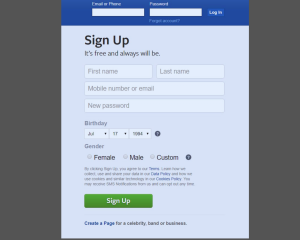
To create a Facebook account, at first you need to open a browser. (Chrome or Facebook app)
Then you need to follow below instruction.
- Open Facebook app or Chrome browser, then click create a new account.
- Enter your first name and sure name.
- Enter a valid E-mail address or phone number.
- Write your Date of birth,
- Select your Gender.
- Set a new password. (Passwords need to at least 6 characters.)
- Click to log in.
- To finish creating your Facebook account, you need to confirm your phone number or E-mail address.
- For confirming your phone number or E-mail address a five characters verification code send your phone number or e-mail address which you are given. Just copy the verification code set it on the box and click the next button. Click here
You can also learn How to Create a Facebook account by seeing this video…
Note: You must be at least 13 years old to create this social media account.


Thanks, I’ve been looking for this for a long time
Thanks for the post
_________________
https://bansports.fun
Wonderful blog! I found it while surfing around on Yahoo News.
Do you have any tips on how to get listed in Yahoo News?
I’ve been trying for a while but I never seem to get
there! Thank you
very good
Nice work but on my opinion if you Inform the football news or cricket news or anything. So we will check your website eveyday.